40% off SITEWIDE! code :: sitewide40
Menu
-
- Home
- NEW! Duo Drops
-
Catalog
-
Collections
- Simplicity Collection
- Southwest Collection
- Boudoir Photography Backdrops
- Bridal Photography Backdrops
- Doors
- Enchanted Line
- Fine Art Line / Sweeps
- Origami Collection
- Holiday
- Layers
- Maternity Photography Backdrops
- On Location Series
- Portrait Photography Backdrops
- Room Collection
- Walls
- Summer
- Winter
- Spring
- Fall
-
Designers
-
- Blog
- VIP Group
- FAQ
- Wishlist
- Rewards
- Login
40% off SITEWIDE! code :: sitewide40
Add description, images, menus and links to your mega menu
A column with no settings can be used as a spacer
Link to your collections, sales and even external links
Add up to five columns
Add description, images, menus and links to your mega menu
A column with no settings can be used as a spacer
Link to your collections, sales and even external links
Add up to five columns
Headshots | Make More Money with Team Composties with Jeff Poole
December 17, 2021 5 min read
Headshots | Make More Money with Team Composites with Jeff Poole
For the most part professional headshots are a commodity. The average headshot client is looking for the fastest cheapest way to get a quick headshot. Of course, if you have the right client, you can flip a basic headshot into a personal branding or portrait session and make a little more money. However, larger companies, doctors, lawyers, and realtors could care less about holding a cup of coffee and laughing! So, what else can we offer these headshot clients to increase profitability, loyalty, and service?
Enter the team headshot composite. A team photograph not taken in a single frame. Each team member is photographed individually in a consistent manner and composited together.
So why would a company choose this style of team photo over the traditional method? There are many reasons. Below are just a few.
- No coordinating multiple team member’s schedules to be photographed at the same time.
- As the team changes over time, old members can removed & new ones added without inconveniencing the entire team.
- To promote the team aspect of the brand.
I know what you’re thinking, this seems like a lot of work. Well, not really when you think about the benefits! Imagine being the ONLY person a brand must come to every time they add a new team member or want to update their team photo. Now it becomes easier than ever to update a single person as they age or change physical appearance and we can charge for each time we manipulate the master file!
Below are 5 simple steps to start making money with team composites
-
Set up for consistency – Before you start, you’ll want to decide which background your team would like. For this example, we’re using Romeo Light from Intuition Backgrounds, which is perfect for nearly all teams. Next, you’ll want to decide how you want to light your subjects. If you’re using directional lighting keep in mind that you will not be able to “flip” subjects because the light will be coming from the wrong side. Finally, you’ll want to keep a master swipe file of all the settings, white balance, distance of the light to the subject, camera height, lens, focal length, and any other parameter that could alter results. Consistency is key here. All of the team members in this example were photographed on different days months apart! Once you have everything in place, take a plate shot of your background for use later.

-
Photograph each team member - While you could photograph each person on a different background, I’ve found it’s much easier and works better if you photograph them on the same background as the final team photo. Again, discuss with your team leader what background they want at the beginning. Now, photograph each team member vertically and being sure not to cut off an arm or the top of the head. Additionally, you’ll want to photograph each team member facing slight left and slightly right so you can place them on either side of the composite. In the next step we’ll be removing them from the background, so a consistent crop is important. Pro tip: When you’re starting out, I find it easy to place a small stool or apple box beside each person to use as a scale for height. You don’t want someone who is 6’3” appearing shorter than a team member that’s 5’9”.

-
Create a clipping path - Now, here’s where photographers generally get worried. It’s time to create a clipping path and “cut them out”. While in the most recent updates of Photoshop Adobe has made great improvements to its subject selection and masking tool, I still find it’s time consuming. I use a Photoshop plugin from Remove.bg. Remove.bg uses the power of AI to select and mask your subject nearly perfectly, especially if you’re masking them back onto the same background. You can sign up for a monthly subscription or pay as you go. I choose the pay as you go and pay about 50 cents per image. Not bad considering I charge $99 and it takes me less than 15 seconds to create a mask! And this isn’t just for headshots, I use this for composite work, creative editing and more.


-
Build your final team photo - Once you have all the images clipped out, arrange them on your screen along with your base background and simple start dragging them over and arranging the team. Make sure that head sizes are proportional to each other and that you have each person’s height as close as possible to reality.

-
Adjust details – Once you have all team members arranged, you’ll want to look for little things like missing shadows. Had this been a real team photo with everyone present, your light would cast shadows from one person the next, so we’ll need to add those. Additionally, you may need to “flip” a team member that you may have forgotten to photograph facing both left and right. If you do there are a few things to look for. The most obvious is lighting direction change. If you’re using directional lighting, this could limit your ability to “flip” a subject as now the light would be coming from the wrong direction as the rest of the team. Also be aware of any lettering that may be on the clothing such as the lab coats in my example below. Look closely and see if you can spot the “flip”.

Adding team composite photos is something that is so easy to incorporate if you’re already doing headshots! So, moving forward, try to avoid photographing team photos the traditional way. Your team leader will thank you for coming up with a solution that makes it easy on them. When setting up for your first time, be sure to take notes on everything so you can create consistent results time and time again. And finally, I recommend having a rate for the following scenarios...
- Base rate for the individual headshot
- Add on option for the team composite
- Clipping path fee
- Digital art fee for editing the master file.
Now you’re able to charge you digital art fee if someone leaves as well as the new headshot, clipping path fee and digital art fee for adding new people! Start playing around and let us know what you think!

About the Author
Jeff, along with his wife Lori own Indigosilver Studio in Wilmington NC, offering boutique boudoir portraiture and wedding photography. They also own and operate Photo Insight, their educational outreach for photographers. Jeff has over 15 years experience as a wedding photographer and one thing’s for certain… things change. If you don’t adapt to those changes, you’ll be left behind. Due to the success, Jeff and Lori have had in their own business with digital marketing. Jeff has taken on the role of Marketing Chair for Professional Photographers of North Carolina and Engaged Wilmington, A local non-profit wedding association. On the education side of their brand, Photo Insight, Jeff enjoys working with photographers that are struggling to take their business to the next level. If you're looking for help with pricing, workflow, or sales psychology give Jeff and Lori a shout to see how they can help you!
Leave a comment
Comments will be approved before showing up.
Also in Blog

Using One Backdrop to Create 3 Looks: A Studio Hack for Boudoir Photographers
September 30, 2025 2 min read
Discover how to transform a single photography backdrop into three unique boudoir looks with Sal Cincotta’s pro tips. By mastering lighting, angles, and creative setups, you can create soft and airy, cinematic dramatic, and edgy fashion-inspired images without changing your backdrop. This one-backdrop hack saves time, maximizes variety, and delivers stunning results your clients will love.
Read More

Alissa Cincotta’s Top 5 Backdrops – 50% Off
September 04, 2025 3 min read
Discover Alissa Cincotta’s Top 5 Backdrops – 50% Off, featuring her favorite Intuition Backdrops for photographers. From versatile neutrals to textured statement drops, these professional photo backdrops are handpicked by Alissa for creating timeless portraits and stunning studio sessions.
Read More

Top 6 Portrait Backdrops Every Studio Photographer Should Own
August 20, 2025 2 min read
From timeless neutrals to signature statement pieces, discover the top 6 portrait backdrops that will set your work apart.